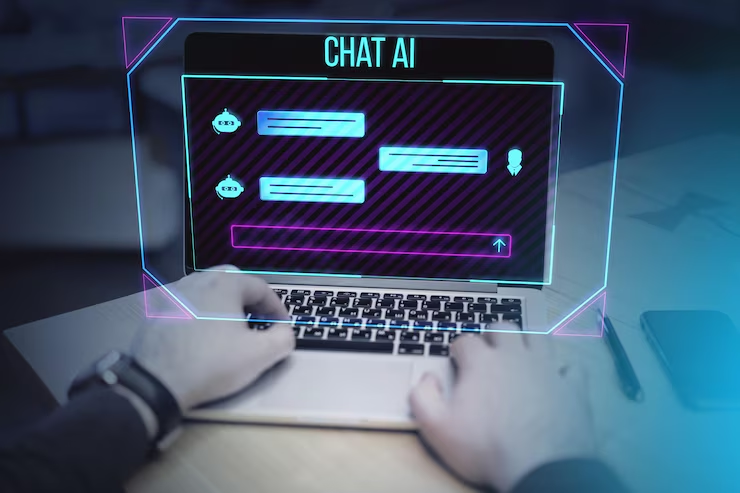The ChatGPT app for macOS has recently been updated. And the big new feature is a companion window that makes it easier to do many things at once. This addition aims to improve how users interact with the app. By allowing them to handle multiple tasks at once without having to switch back and forth between them.
What’s New in the Update?
The main highlight of this update is the new companion window. With this feature, users can run several tasks or conversations at the same time in different windows within the same app. For instance, you could be chatting about your travel plans in one window while updating a project in another. This feature is great for anyone who likes to do more than one thing at a time, especially professionals managing several projects, students who study and write simultaneously, and everyday users who enjoy being productive.
This companion window helps you stay organized and on top of your tasks, making your workload easier and more manageable.
Technical Improvements in the ChatGPT App
The latest update also brings several technical improvements to the ChatGPT app for macOS. These include faster responses, increased stability, and reduced memory usage. These improvements ensure that the app remains efficient and reliable, particularly when you are using the new companion window to manage different tasks.
You will notice that the app now runs more smoothly, without slowing down or crashing. These technical updates are very important for people who rely on the app every day, as they allow you to do more at once and depend on the app to work well.
Comparison to Previous Versions
This update marks a significant advancement compared to previous versions. In the past, the ChatGPT app only allowed single-session tasks, meaning you had to switch manually between different projects or conversations. The new companion window feature removes this hassle by enabling you to work on multiple tasks in separate windows, thus improving productivity and satisfaction.
Previous versions had a more basic interface that, while functional, did not have the polished design of the latest update. The new interface is not only nicer to look at but also easier to use, helping new users get the hang of it quickly and making it simpler for everyone to navigate.
Technically, earlier versions sometimes struggled with slow response times and stability issues when handling big tasks. The latest update fixes these issues by optimizing performance and making sure the app works smoothly even when it’s being used a lot.
Benefits of Multitasking with ChatGPT App
Being able to do many things at once effectively is essential in today’s fast-moving world. The new companion window in the ChatGPT app lets you handle different tasks without losing focus or productivity. This feature is particularly useful for professionals who need to manage communications across various projects or for students who might need to research and write at the same time.
Using the companion window, you can keep an eye on all your tasks without overlooking any details. This organization and focus can greatly increase your productivity. Whether you’re working on a project, studying, or planning a trip, the companion window helps you do more in less time.
How to Use the New Companion Window in the ChatGPT App
Using the companion window in the ChatGPT app is simple. Here’s a quick guide:
- Open the ChatGPT App: Launch it on your macOS device.
- Access the Companion Window: Click the “New Window” option in the app’s menu or toolbar.
- Start Multitasking: Begin another task in the new window. You can switch back and forth between the main window and the companion window as needed.
- Customize Your Workspace: Arrange the windows side by side or use macOS’s split-view feature for the best efficiency.
It’s a good idea to use the companion window for tasks that need regular referencing, like research or note-taking while keeping your main task in the primary window. This setup ensures an orderly and efficient workflow.
Future Developments
The team behind the ChatGPT app for macOS is dedicated to continuous improvement. Future updates will likely bring more ways to customize your experience, better integration with other productivity tools, and advanced AI features to enhance multitasking even further. User feedback is very important and will help shape these updates to better meet the needs of a diverse range of users. By focusing on user feedback, the developers aim to offer a more tailored and smooth experience for everyone.
Final Thoughts
The latest update to the ChatGPT app for macOS significantly enhances productivity with its new companion window, making multitasking much more efficient. This feature turns the app into an essential tool for professionals, students, and anyone who likes to multitask. As the app evolves, it promises to bring even more functionality, making it a must-have for those looking to optimize their workflow. The focus on skill and strategy in this update is clear, matching the dynamic needs of users and making multitasking easier than ever.